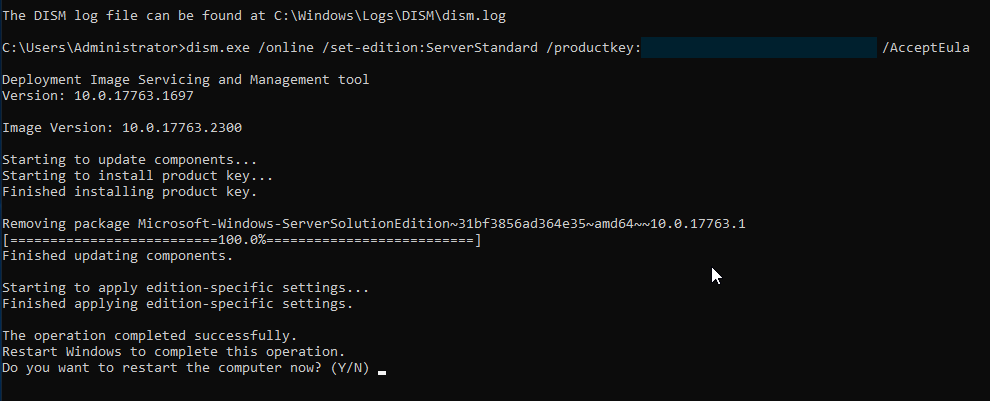Table of Contents
Activate and upgrade Windows Server online using command line commands
You have the product key and perhaps an evaluation Windows Server waiting to be activated or even upgraded maybe from Essentials to something else? Here is how.
Check upgrade path
Open command line in administrator mode and give command:
dism.exe /online /get-targeteditions
Now check your upgrade path and find a product key matching the selected edition.
Upgrade with product key
Again in command prompt we can activate / upgrade the edition online with this command:
dism.exe /online /set-edition:ServerStandard /productkey:<KEY> /accepteula
This should result in something like this:
And that's it. Comment below once they are enabled ;)
Comments
All comments and corrections are welcome.